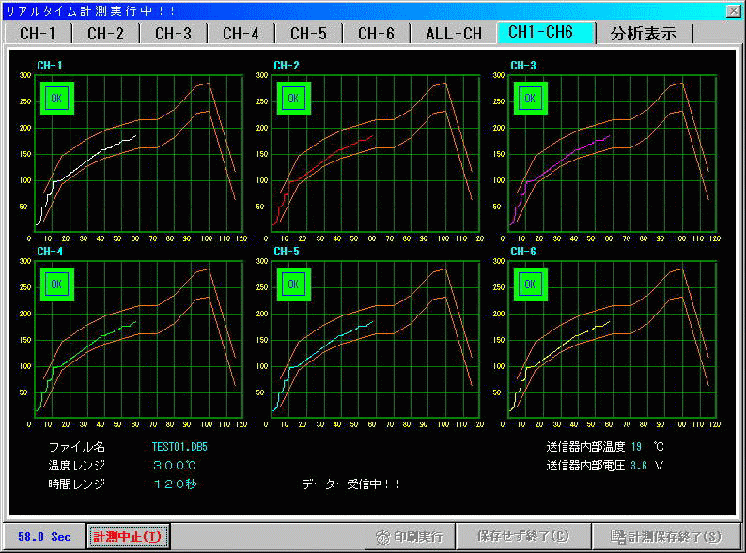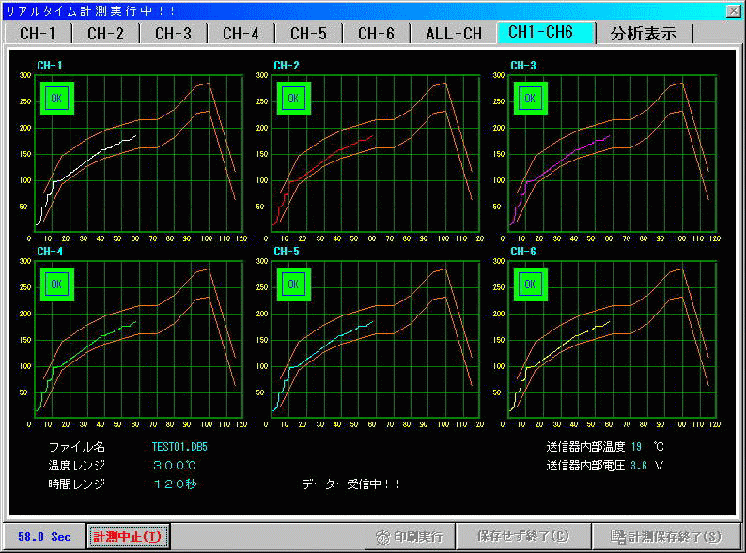
When clicking the "Execute Measure (1)" button on the "Main Menu" window, you can start a measurement immediately.
・First, the multi-window will show 6 channels. To see a single channel
only, press the Channel-Select key at the top of the window.
・If the temperature for measurement start is set to 40℃ on the "Basis
Measurement Condition" window, the measurement will start when
the thermal sensor that is installed the shortest distance from an oven entrance, detects 40℃. Therefore, it is easy to analyze and compare
each data precisely.
・During measurement, the screen will display either OK (within zone) or
NG (outside of zone) for every pre-set interval based upon your
pre-set range.
・When closing the measurement, both "Close w/o save (C)" and "Close w/save (S)" keys will be shown on the bottom of the window to
be select. If you need to save, it is necessary to enter a file name. When
closing the measurement, both "Close w/o save (C)" and
"Close w/save (S)" keys will beshown on the bottom of the window
tobe select. If you need to save, it is necessary to enter a file name.